PRICE TAG GENERATOR

With the PRICE TAG GENERATOR you can print your own price tags..
Even if you want, your sales employees can print the price tags for your department!
You can determine the format of your price tags yourself when printing them out.
The following formats are specified:
The design of your price tags will be adapted to your wishes. Of course, your company logo will be placed on every sign.
If you wish, you can add an installment purchase option.
Creating price tags is very easy using a form and can be changed at any time or used for something similar.
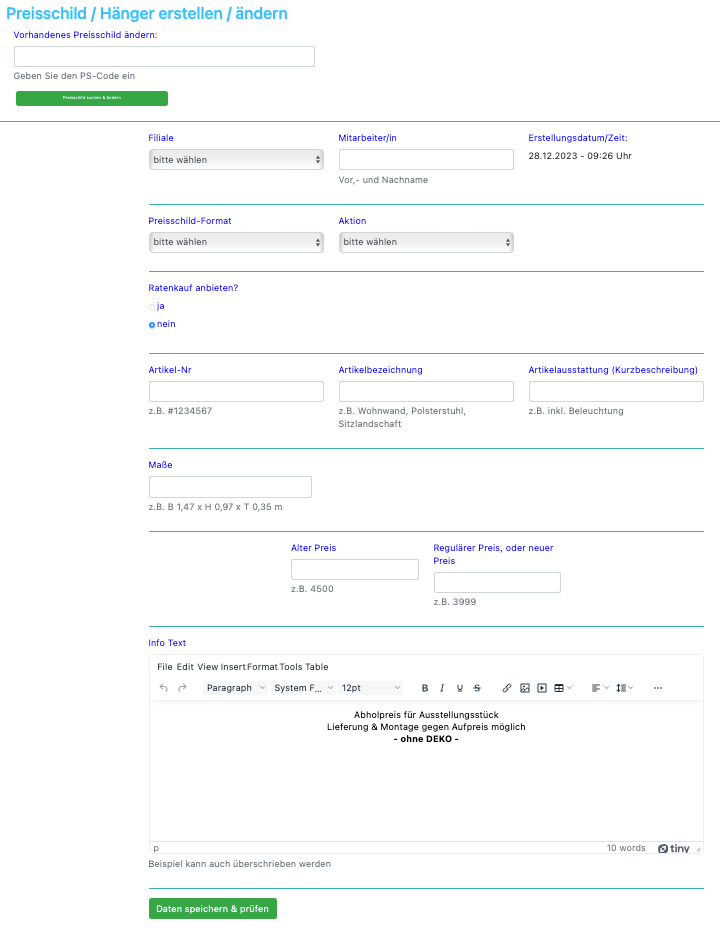
SALES TOOL

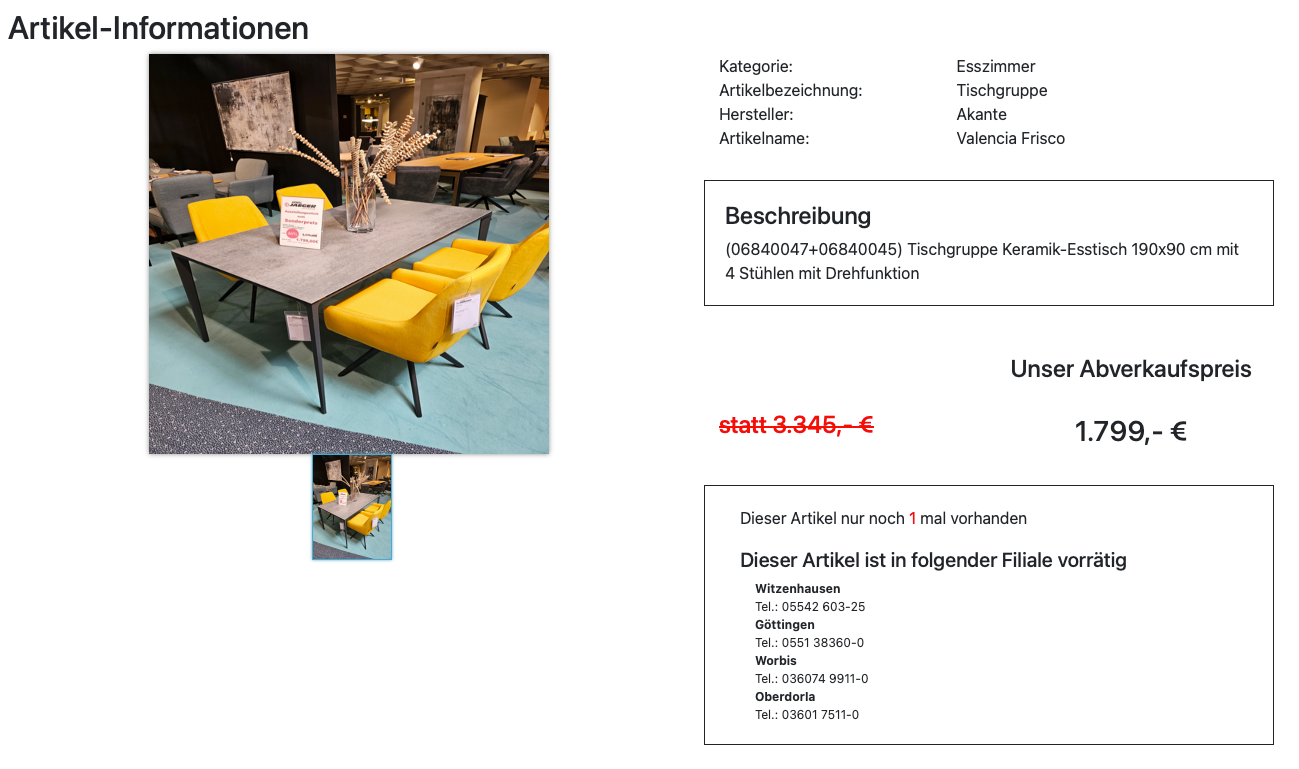
With the SALES TOOL You can present your promotional items for sale on your website.
You enter the data for the item using a form and upload the images for this item.
If you have several branches, you can enter the number of units for each branch.
Your sellers can insert, change, reserve and activate items as sold in the sales system.
This tool can also be subsequently integrated into almost any website.
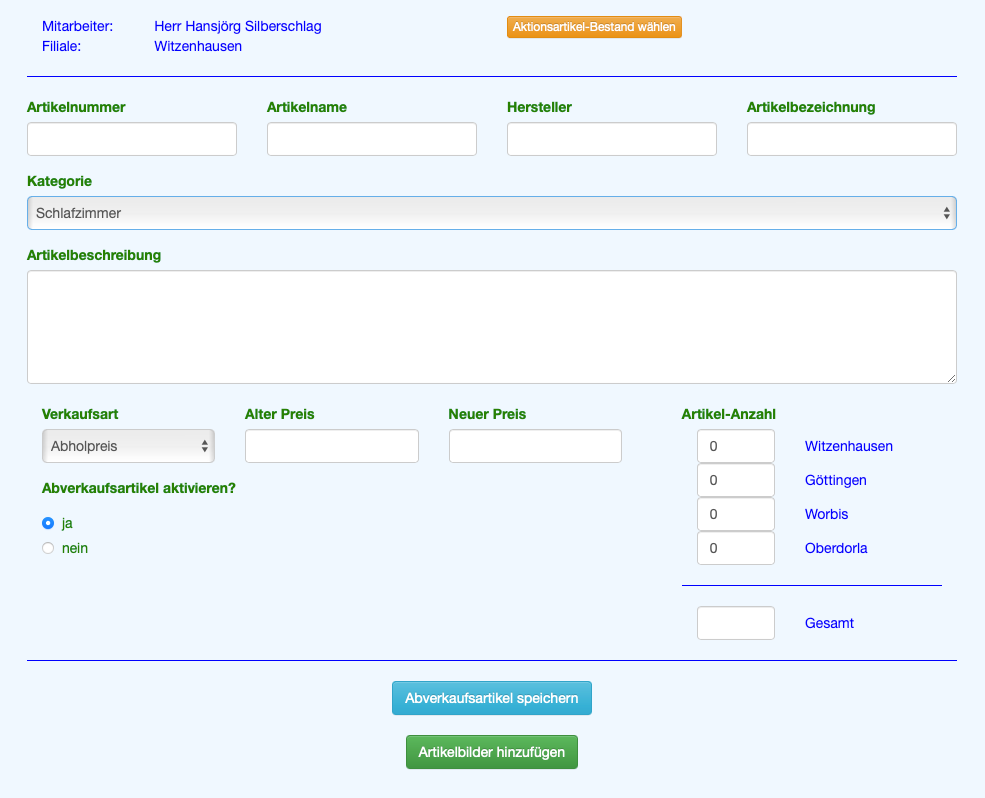
Customer Review
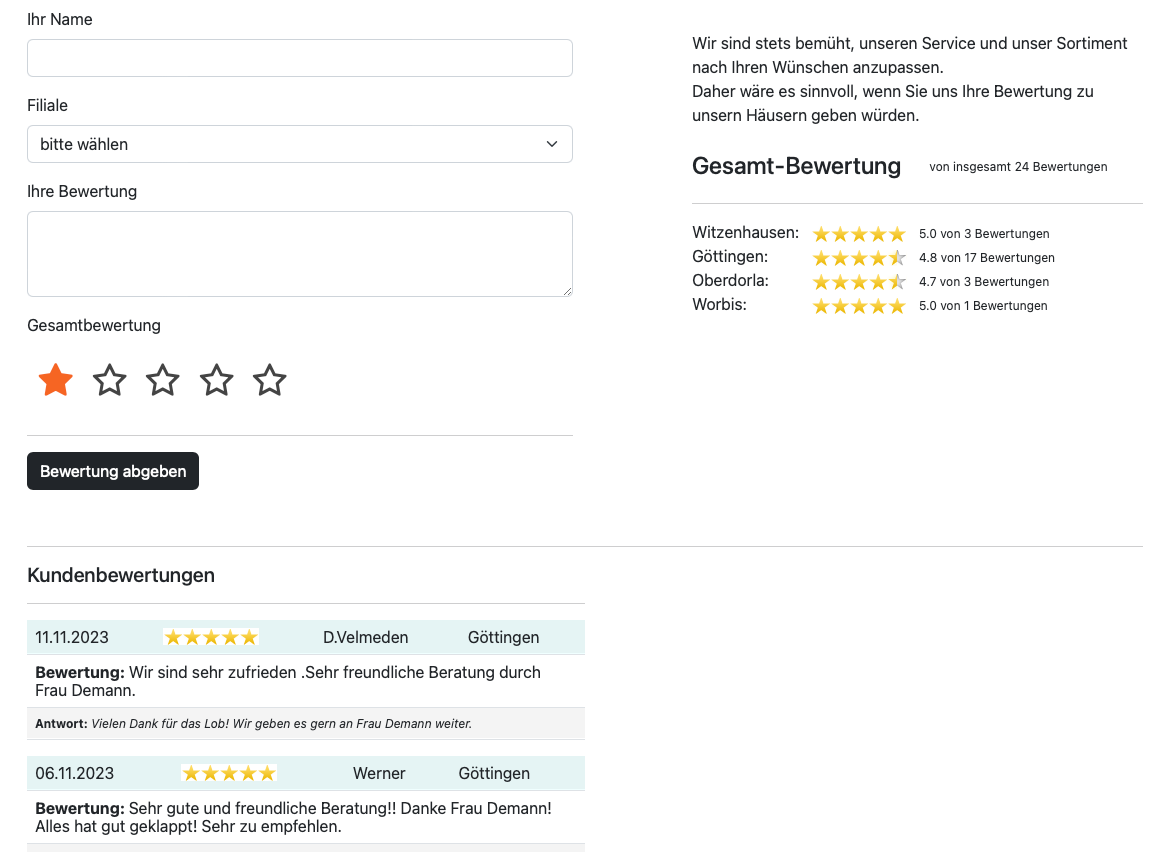
With the Customer Review You have an overview of how satisfied your customers are with your services.
Your customers enter their rating using a form and set the number of stars.
Star is very negative, 5 stars is very positive.
In addition, the average of the ratings is calculated automatically.
The rating will only be displayed if you activate it or add a thank you reply text.
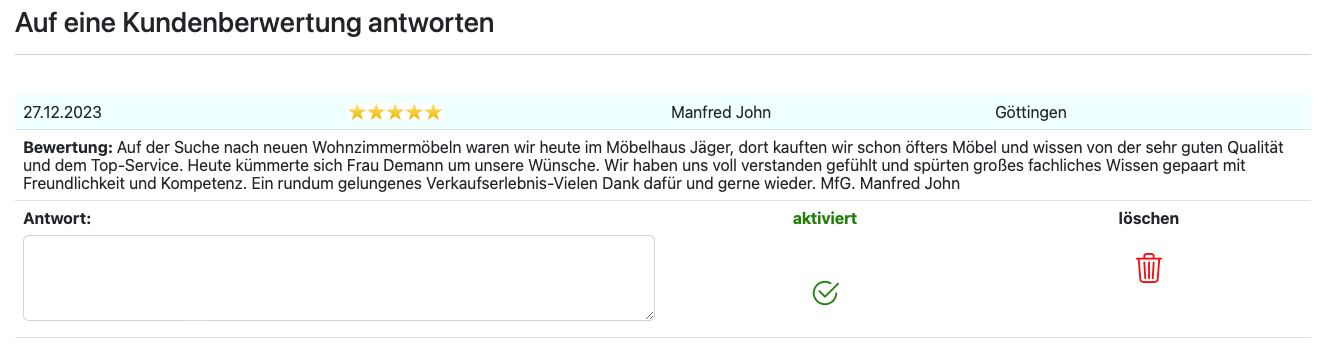
Customer consultation appointment
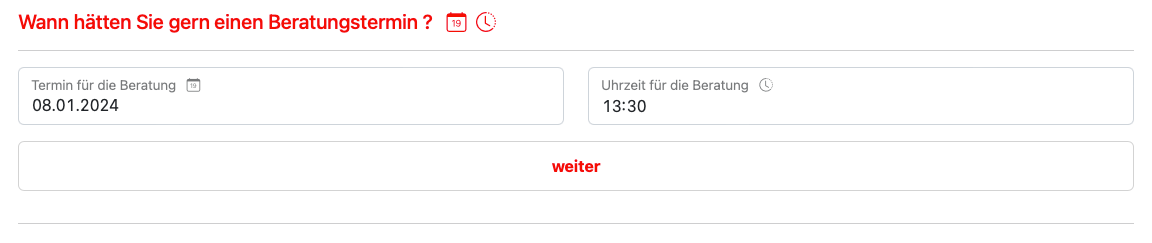
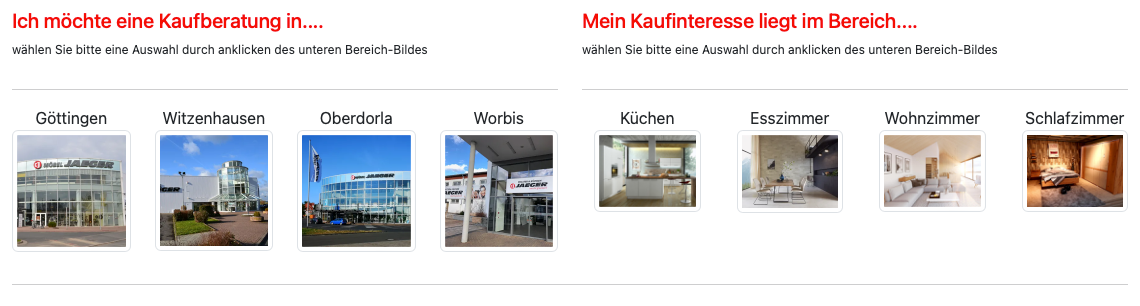
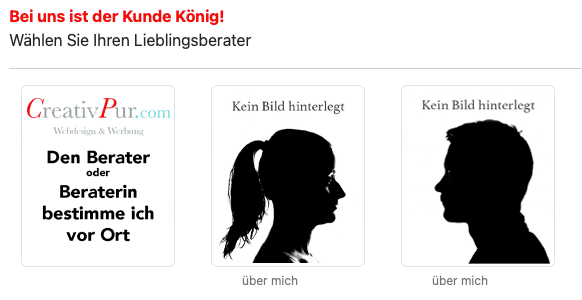
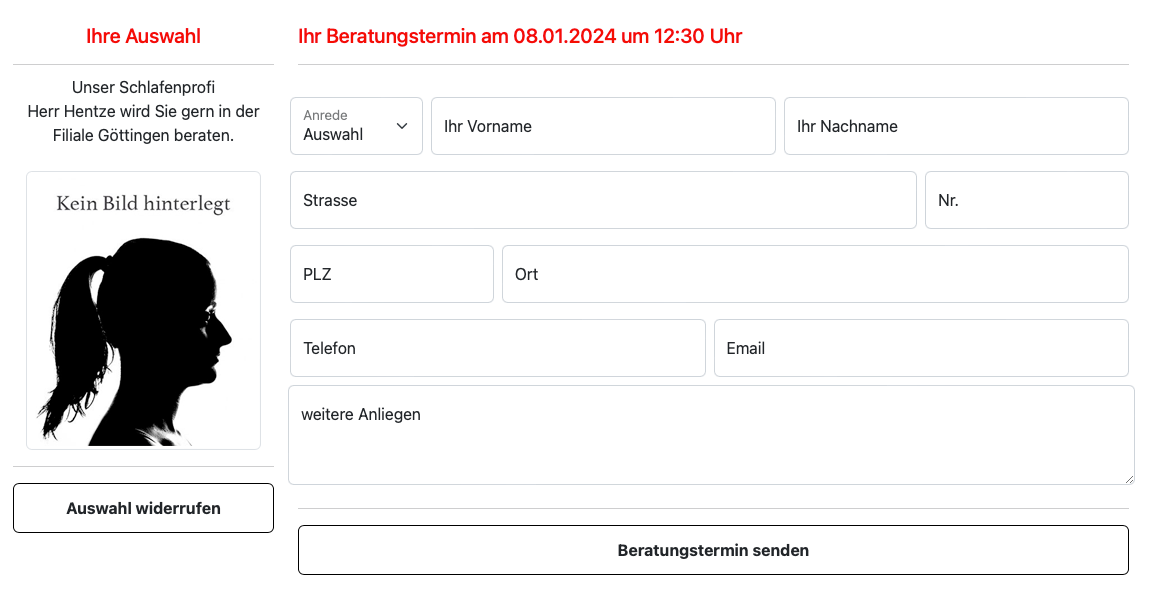
With that Customer consultation appointment Customers can arrange a consultation appointment with one of your employees.
The customer can not only determine the day and time of the appointment, but also the consultant.
By entering sickness and vacation days, the employee cannot be selected for the desired date if they are not present.
By sending an appointment, the selected employee will automatically be informed by email.
You can delete and change appointments in a so-called account area.
In this case, too, the consultant will receive a change message by email.
This tool is particularly good for companies with several branches.

Internal company block
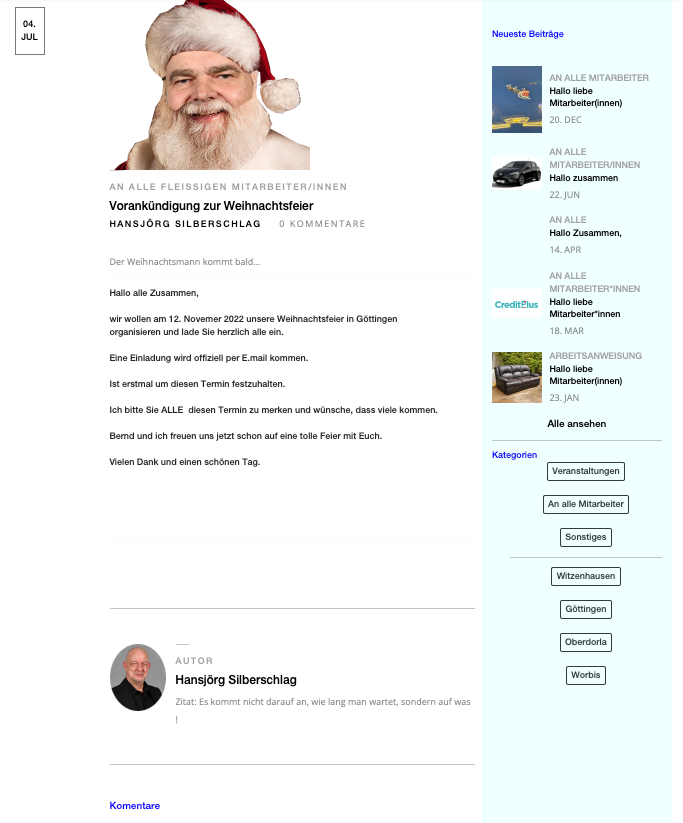
With the Internal company block You and your employees can exchange ideas about internal company topics.
This can include current information, tips, suggestions for improvement or even private topics.
Every employee receives an information email with every new report.
Each block can also be commented on. The blog writer also automatically receives an email.
Not only written information can be distributed, but images can also be uploaded.
This system is provided with a login where every employee can log in with their login data.
This tool is particularly good for companies with several branches.
If there are several branches, the respective employees of the branches can also be selected individually.
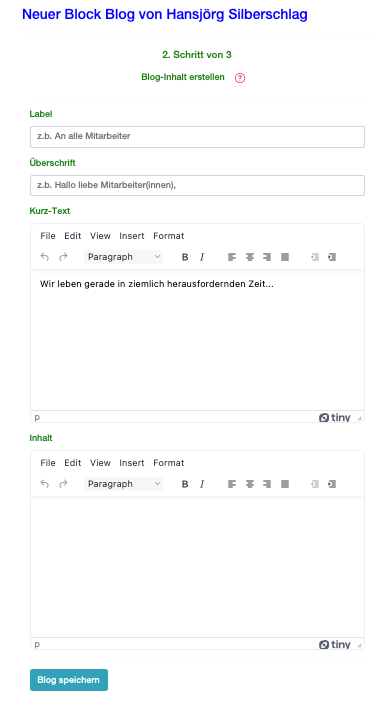
Application tool
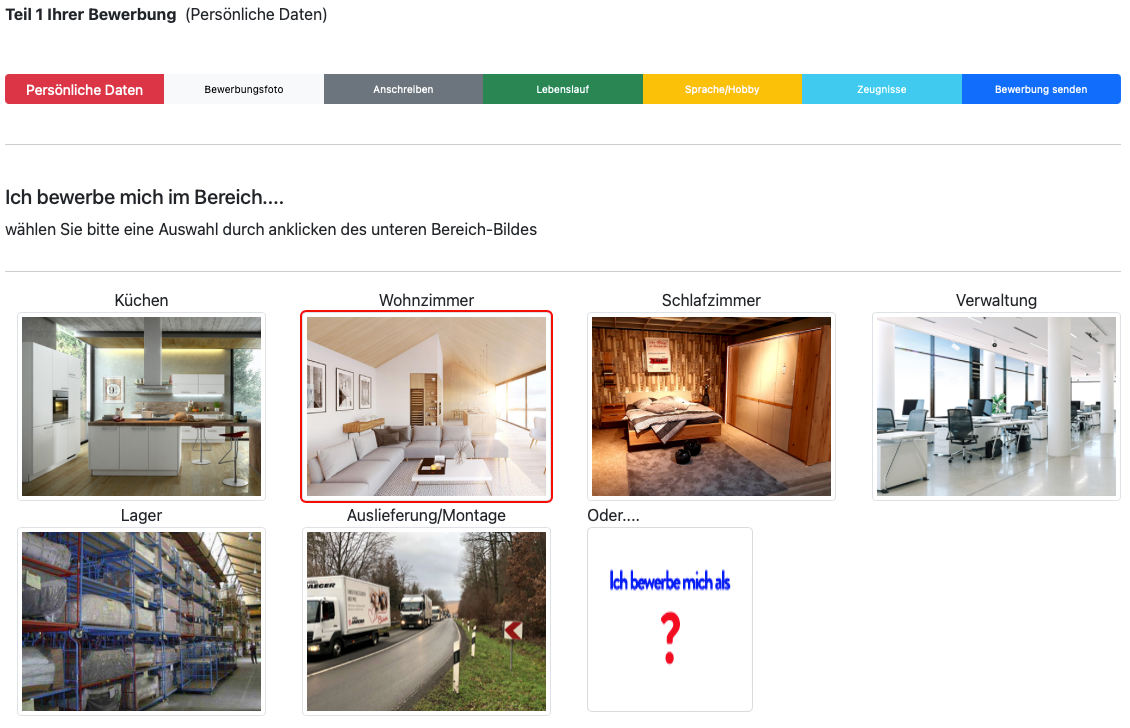
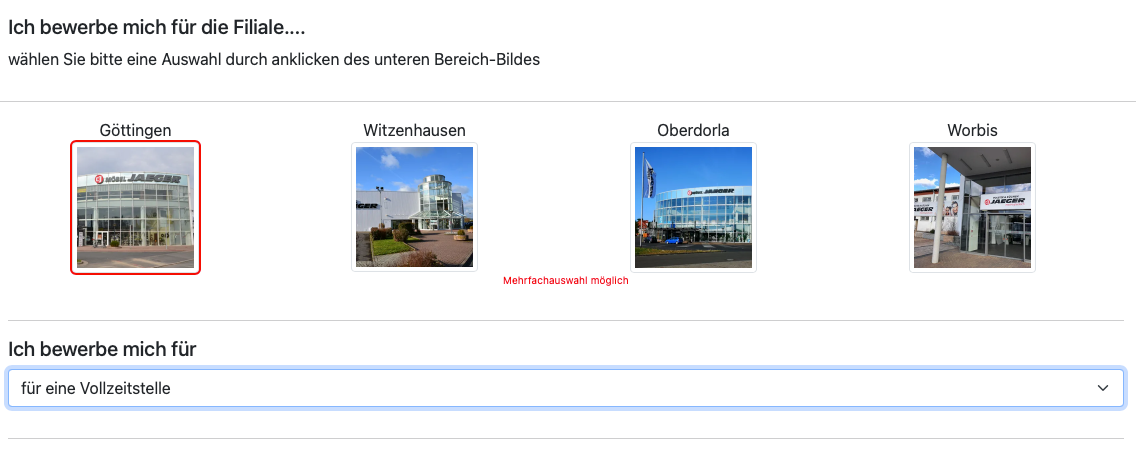
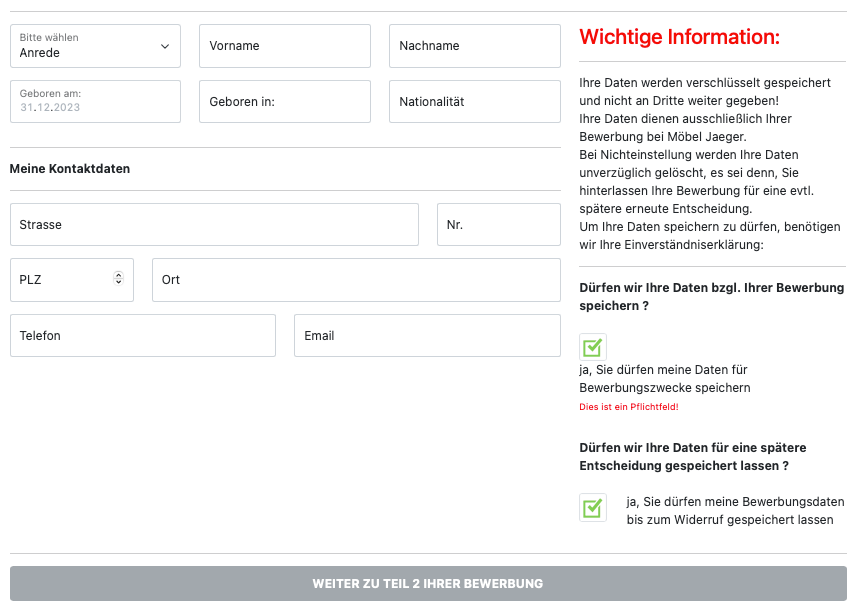
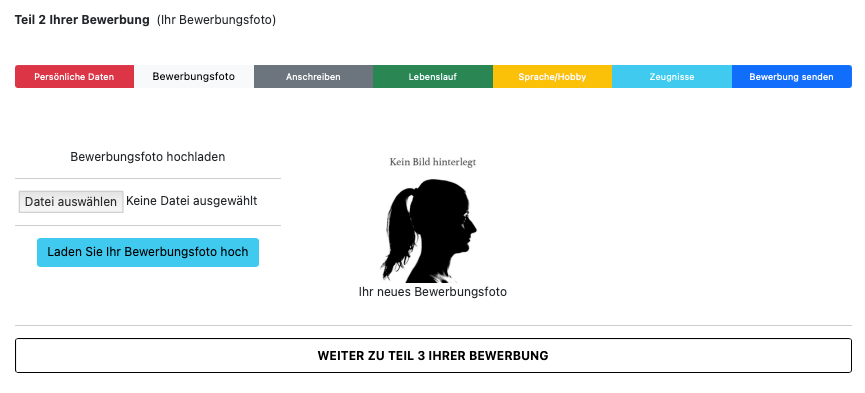
With the Application tool job seekers can apply directly on your website.
The application takes place in six steps.
- Select branch and department
- Enter personal data
- Upload application photo
- Enter tabular CV
- Enter foreign languages and hobbies
- Upload certificates and references
Unsolicited applications can also be saved for a later date at the applicant's request.
You will receive the applications as an email via PDF.
In an additional account area you can see all applications and respond to the application with specified texts.
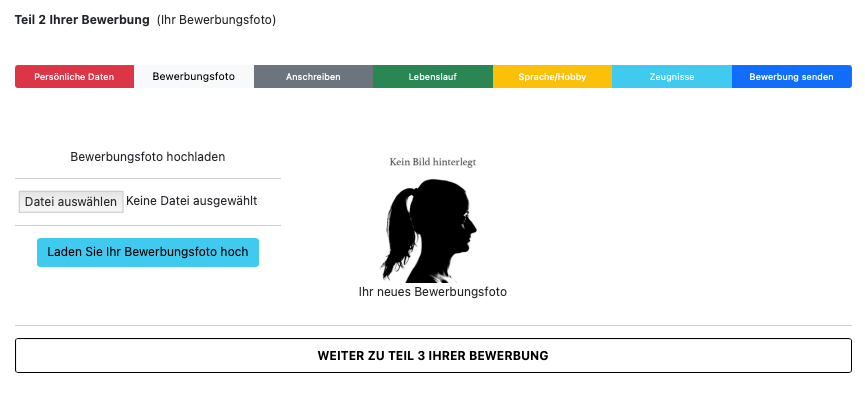
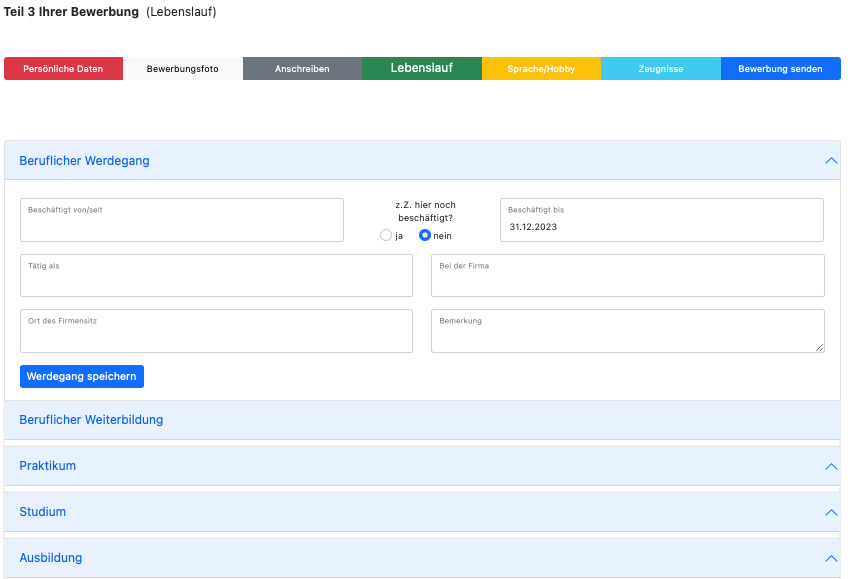
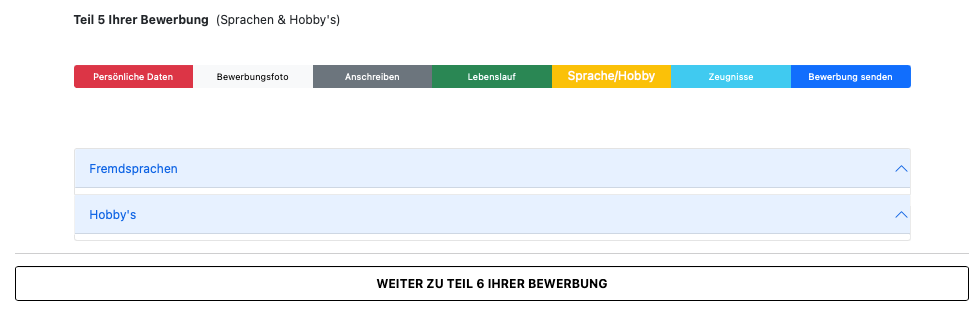
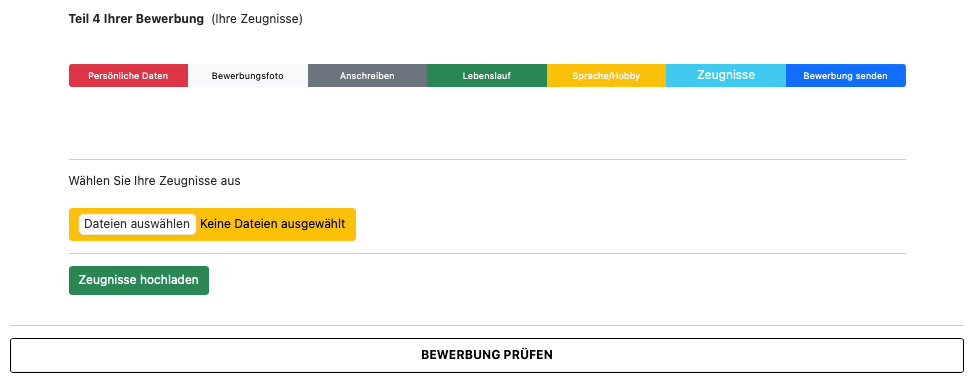
Invoices and sales systems

This Invoices and sales systems is divided into three groups.
Invoices / cost estimates / reminders
- Create, edit, delete customers
- Create cost estimates with letterhead/company logo, save, print and send by email
- Create invoices with letterhead/company logo from the cost estimate, save, print and send by email
- Create reminders from the invoice, save, print and send by email
- All invoices, cost estimates and reminders are automatically created commercially.
Overview of your sales
- Daily overview
- Weekly overview
- Monthly overview
- Annual overview
- All reports for comparison of the past
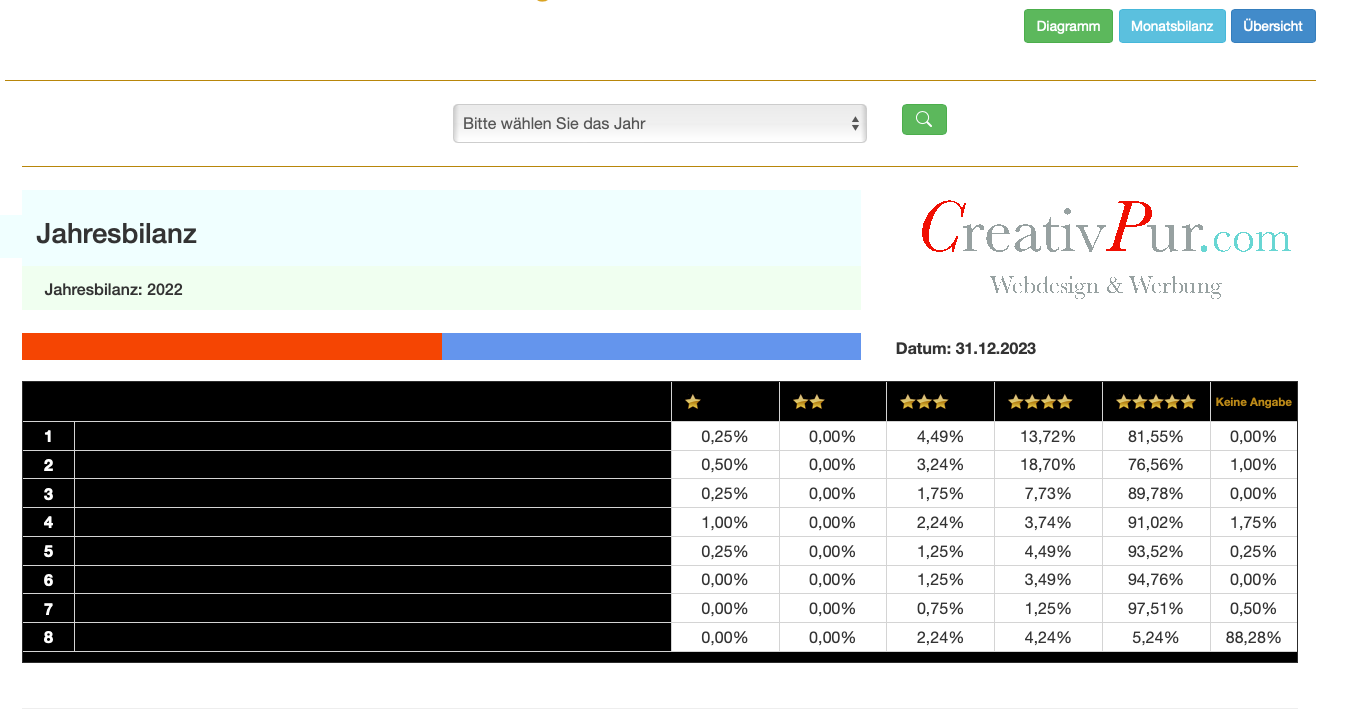
Lager,- und Bestandsteme
Hier kommt der Text für Preisschildgenerartor rein
Hinweisgeberschutzgesetzt
Hier kommt der Text für Preisschildgenerartor rein
Shopsysteme
Hier kommt der Text für Preisschildgenerartor rein
Impressum
CreativPur
Inhaber: Hansjörg Silberschlag
Bahnhofstrasse 3a
37249 Neu Eichenberg
Telefon: 05542 613 96 - 25
Email: info@creativpur.com
Gerichtstand: Eschwege
Steuernummer: 5489 325 65
Vertrag über die Auftragsverarbeitung personenbezogener Daten nach EU Datenschutz-Grundverordnung (AV-Vertrag)
Vertrag über die Auftragsverarbeitung personenbezogener Daten
zwischen
siehe getätigte Formular-Eingaben
(im Folgenden Auftraggeber genannt)
und
CreativPur
Inhaber: Hansjörg Silberschlag
Warteweg 2
37216 Witzenhausen, Germany
Telefon: 05542 613 96-25
info@creativpur.com
1 Einleitung, Geltungsbereich, Definitionen
(1) Dieser Vertrag regelt die Rechte und Pflichten von Auftraggeber und -nehmer (im Folgenden "Parteien" genannt) im Rahmen einer Verarbeitung von personenbezogenen Daten im Auftrag.
(2) Dieser Vertrag findet auf alle Tätigkeiten Anwendung, bei denen Mitarbeiter des Auftragnehmers oder durch ihn beauftragte Unterauftragnehmer (Subunternehmer) personenbezogene Daten des Auftraggebers verarbeiten.
(3) In diesem Vertrag verwendete Begriffe sind entsprechend ihrer Definition in der EU Datenschutz-Grundverordnung zu verstehen. Soweit Erklärungen im Folgenden "schriftlich" zu erfolgen haben, ist die Schriftform nach § 126 BGB gemeint. Im Übrigen können Erklärungen auch in anderer Form erfolgen, soweit eine angemessene Nachweisbarkeit gewährleistet ist.
2 Gegenstand und Dauer der Verarbeitung
2.1 Gegenstand
Der Auftragnehmer übernimmt folgende Verarbeitungen:
• siehe getätigte Formular-Eingaben
Die Verarbeitung beruht auf dem zwischen den Parteien bestehenden Dienstleistungsvertrag (im Folgenden "Hauptvertrag").
2.2 Dauer
Die Verarbeitung beginnt am 20.08.2020 und erfolgt auf unbestimmte Zeit bis zur Kündigung dieses Vertrags oder des Hauptvertrags durch eine Partei.
3 Art und Zweck der Datenerhebung, -verarbeitung oder -nutzung:
3.1 Art und Zweck der Verarbeitung
Die Verarbeitung ist folgender Art: Erhebung, Erfassung und Speicherung
Die Verarbeitung dient folgendem Zweck: Kontaktaufnahme zum Auftragnehmer
3.2 Art der Daten
Es werden folgende Daten verarbeitet:
• siehe getätigte Formular-Eingaben
3.2.1 Kategorien der betroffenen Personen
Von der Verarbeitung betroffen sind:
• siehe getätigte Formular-Eingaben
4 Pflichten des Auftragnehmers
(1) Der Auftragnehmer verarbeitet personenbezogene Daten ausschließlich wie vertraglich vereinbart oder wie vom Auftraggeber angewiesen, es sei denn, der Auftragnehmer ist gesetzlich zu einer bestimmten Verarbeitung verpflichtet. Sofern solche Verpflichtungen für ihn bestehen, teilt der Auftragnehmer diese dem Auftraggeber vor der Verarbeitung mit, es sei denn, die Mitteilung ist ihm gesetzlich verboten. Der Auftragnehmer verwendet darüber hinaus die zur Verarbeitung überlassenen Daten für keine anderen, insbesondere nicht für eigene Zwecke.
(2) Der Auftragnehmer bestätigt, dass ihm die einschlägigen, allgemeinen datenschutzrechtlichen Vorschriften bekannt sind. Er beachtet die Grundsätze ordnungsgemäßer Datenverarbeitung.
(3) Der Auftragnehmer verpflichtet sich, bei der Verarbeitung die Vertraulichkeit streng zu wahren.
(4) Personen, die Kenntnis von den im Auftrag verarbeiteten Daten erhalten können, haben sich schriftlich zur Vertraulichkeit zu verpflichten, soweit sie nicht bereits gesetzlich einer einschlägigen Geheimhaltungspflicht unterliegen.
(5) Der Auftragnehmer sichert zu, dass die bei ihm zur Verarbeitung eingesetzten Personen vor Beginn der Verarbeitung mit den relevanten Bestimmungen des Datenschutzes und dieses Vertrags vertraut gemacht wurden. Entsprechende Schulungs- und Sensibilisierungsmaßnahmen sind angemessen regelmäßig zu wiederholen. Der Auftragnehmer trägt dafür Sorge, dass zur Auftragsverarbeitung eingesetzte Personen hinsichtlich der Erfüllung der Datenschutzanforderungen laufend angemessen angeleitet und überwacht werden.
(6) Im Zusammenhang mit der beauftragten Verarbeitung hat der Auftragnehmer den Auftraggeber bei Erstellung und Fortschreibung des Verzeichnisses der Verarbeitungstätigkeiten sowie bei Durchführung der Datenschutzfolgeabschätzung zu unterstützen. Alle erforderlichen Angaben und Dokumentationen sind vorzuhalten und dem Auftraggeber auf Anforderung unverzüglich zuzuleiten.
(7) Wird der Auftraggeber durch Aufsichtsbehörden oder andere Stellen einer Kontrolle unterzogen oder machen betroffene Personen ihm gegenüber Rechte geltend, verpflichtet sich der Auftragnehmer den Auftraggeber im erforderlichen Umfang zu unterstützen, soweit die Verarbeitung im Auftrag betroffen ist.
(8) Auskünfte an Dritte oder den Betroffenen darf der Auftragnehmer nur nach vorheriger Zustimmung durch den Auftraggeber erteilen. Direkt an ihn gerichtete Anfragen wird er unverzüglich an den Auftraggeber weiterleiten.
(9) Soweit gesetzlich verpflichtet, bestellt der Auftragnehmer eine fachkundige und zuverlässige Person als Beauftragten für den Datenschutz. Es ist sicherzustellen, dass für den Beauftragten keine Interessenskonflikte bestehen. In Zweifelsfällen kann sich der Auftraggeber direkt an den Datenschutzbeauftragten wenden. Der Auftragnehmer teilt dem Auftraggeber unverzüglich die Kontaktdaten des Datenschutzbeauftragten mit oder begründet, weshalb kein Beauftragter bestellt wurde. Änderungen in der Person oder den innerbetrieblichen Aufgaben des Beauftragten teilt der Auftragnehmer dem Auftraggeber unverzüglich mit.
(10) Die Auftragsverarbeitung erfolgt grundsätzlichinnerhalb der EU oder des EWR. Jegliche Verlagerung in ein Drittland darf nur mit Zustimmung des Auftraggebers und unter den in Kapitel V der Datenschutz-Grundverordnung enthaltenen Bedingungen sowie bei Einhaltung der Bestimmungen dieses Vertrags erfolgen.
(11) Ist der Auftragnehmer nicht in der Europäischen Union niedergelassen, bestellt er einen verantwortlichen Ansprechpartner in der Europäischen Union gem. Art. 27 Datenschutz-Grundverordnung. Die Kontaktdaten des Ansprechpartners sowie sämtliche Änderungen in der Person des Ansprechpartners sind dem Auftraggeber unverzüglich mitzuteilen.
5 Technische und organisatorische Maßnahmen
(1) Die im Anhang 1 beschriebenen Datensicherheitsmaßnahmen werden als verbindlich festgelegt. Sie definieren das vom Auftragnehmer geschuldete Minimum.Die Beschreibung der Maßnahmen muss so detailliert erfolgen, dass für einen sachkundigen Dritten allein aufgrund der Beschreibung jederzeit zweifelsfrei erkennbar ist, was das geschuldete Minimum sein soll. Ein Verweis auf Informationen, die dieser Vereinbarung oder ihren Anlagen nicht unmittelbar entnommen werden können, ist nicht zulässig.
(2) Die Datensicherheitsmaßnahmen können der technischen und organisatorischen Weiterentwicklung entsprechend angepasst werden, solange das hier vereinbarte Niveau nicht unterschritten wird. Zur Aufrechterhaltung der Informationssicherheit erforderliche Änderungen hat der Auftragnehmer unverzüglich umzusetzen. Änderungen sind dem Auftraggeber unverzüglich mitzuteilen. Wesentliche Änderungen sind zwischen den Parteien zu vereinbaren.
(3) Soweit die getroffenen Sicherheitsmaßnahmen den Anforderungen des Auftraggebers nicht oder nicht mehr genügen, benachrichtigt der Auftragnehmer den Auftraggeber unverzüglich.
(4) Der Auftragnehmer sichert zu, dass die im Auftrag verarbeiteten Daten von sonstigen Datenbeständen strikt getrennt werden.
(5) Kopien oder Duplikate werden ohne Wissen des Auftraggebers nicht erstellt. Ausgenommen sind technisch notwendige, temporäre Vervielfältigungen, soweit eine Beeinträchtigung des hier vereinbarten Datenschutzniveaus ausgeschlossen ist.
(6) Die Verarbeitung von Daten in Privatwohnungen ist nur mit vorheriger schriftlicher Zustimmung des Auftraggebers im Einzelfall gestattet. Soweit eine solche Verarbeitung erfolgt, ist vom Auftragnehmer sicherzustellen, dass dabei ein diesem Vertrag entsprechendes Niveau an Datenschutz und Datensicherheit aufrechterhalten wird und die in diesem Vertrag bestimmten Kontrollrechte des Auftraggebers uneingeschränkt auch in den betroffenen Privatwohnungen ausgeübt werden können. Die Verarbeitung von Daten im Auftrag mit Privatgeräten ist unter keinen Umständen gestattet.
(7) Dedizierte Datenträger, die vom Auftraggeber stammen bzw. für den Auftraggeber genutzt werden, werden besonders gekennzeichnet und unterliegen der laufenden Verwaltung. Sie sind jederzeit angemessen aufzubewahren und dürfen unbefugten Personen nicht zugänglich sein. Ein- und Ausgänge werden dokumentiert.
(8) Der Auftragnehmer führt den regelmäßigen Nachweis der Erfüllung seiner Pflichten, insbesondere der vollständigen Umsetzung der vereinbarten technischen und organisatorischen Maßnahmen sowie ihrer Wirksamkeit. Der Nachweis ist dem Auftraggeber spätestens alle 12 Monate unaufgefordert und sonst jederzeit auf Anforderung zu überlassen. Der Nachweis kann durch genehmigte Verhaltensregeln oder ein genehmigtes Zertifizierungsverfahren erbracht werden.
6 Regelungen zur Berichtigung, Löschung und Sperrung von Daten
(1) Im Rahmen des Auftrags verarbeitete Daten wird der Auftragnehmer nur entsprechend der getroffenen vertraglichen Vereinbarung oder nach Weisung des Auftraggebers berichtigen, löschen oder sperren.
(2) Den entsprechenden Weisungen des Auftraggebers wird der Auftragnehmer jederzeit und auch über die Beendigung dieses Vertrages hinaus Folge leisten.
7 Unterauftragsverhältnisse
(1) Die Beauftragung von Subunternehmern ist nur mit schriftlicher Zustimmung des Auftraggebers im Einzelfall zugelassen.
(2) Die Zustimmung ist nur möglich, wenn dem Subunternehmer vertraglich mindestens Datenschutzpflichten auferlegt wurden, die den in diesem Vertrag vereinbarten vergleichbar sind. Der Auftraggeber erhält auf Verlangen Einsicht in die relevanten Verträge zwischen Auftragnehmer und Subunternehmer.
(3) Die Rechte des Auftraggebers müssen auch gegenüber dem Subunternehmer wirksam ausgeübt werden können. Insbesondere muss der Auftraggeber berechtigt sein, jederzeit in dem hier festgelegten Umfang Kontrollen auch bei Subunternehmern durchzuführen oder durch Dritte durchführen zu lassen.
(4) Die Verantwortlichkeiten des Auftragnehmers und des Subunternehmers sind eindeutig voneinander abzugrenzen.
(5) Eine weitere Subbeauftragung durch den Subunternehmer ist nicht zulässig.
(6) Der Auftragnehmer wählt den Subunternehmer unter besonderer Berücksichtigung der Eignung der vom Subunternehmer getroffenen technischen und organisatorischen Maßnahmen sorgfältig aus.
(7) Die Weiterleitung von im Auftrag verarbeiteten Daten an den Subunternehmer ist erst zulässig, wenn sich der Auftragnehmer dokumentiert davon überzeugt hat, dass der Subunternehmer seine Verpflichtungen vollständig erfüllt hat. Der Auftragnehmer hat dem Auftraggeber die Dokumentation unaufgefordert vorzulegen.
(8) Die Beauftragung von Subunternehmern, die Verarbeitungen im Auftrag nicht ausschließlich aus dem Gebiet der EU oder des EWR erbringen, ist nur bei Beachtung der in Kapitel 4 (10) und (11) dieses Vertrages genannten Bedingungen möglich. Sie ist insbesondere nur zulässig, soweit und solange der Subunternehmer angemessene Datenschutzgarantien bietet. Der Auftragnehmer teilt dem Auftraggeber mit, welche konkreten Datenschutzgarantien der Subunternehmer bietet und wie ein Nachweis hierüber zu erlangen ist.
(9) Der Auftragnehmer hat die Einhaltung der Pflichten des Subunternehmers regelmäßig, spätestens alle 12 Monate, angemessen zu überprüfen. Die Prüfung und ihr Ergebnis sind so aussagekräftig zu dokumentieren, dass sie für einen fachkundigen Dritten nachvollziehbar sind. Die Dokumentation ist dem Auftraggeber unaufgefordert vorzulegen.
(10) Kommt der Subunternehmer seinen Datenschutzpflichten nicht nach, so haftet hierfür der Auftragnehmer gegenüber dem Auftraggeber.
(11) Zurzeit sind die in Anlage 2 mit Namen, Anschrift und Auftragsinhalt bezeichneten Subunternehmer mit der Verarbeitung von personenbezogenen Daten in dem dort genannten Umfang beschäftigt und durch den Auftraggeber genehmigt. Die hier niedergelegten sonstigen Pflichten des Auftragnehmers gegenüber Subunternehmern bleiben unberührt.
(12) Unterauftragsverhältnisse im Sinne dieses Vertrags sind nur solche Leistungen, die einen direkten Zusammenhang mit der Erbringung der Hauptleistung aufweisen. Nebenleistungen, wie beispielsweise Transport, Wartung und Reinigung sowie die Inanspruchnahme von Telekommunikationsdienstleistungen oder Benutzerservice sind nicht erfasst. Die Pflicht des Auftragnehmers, auch in diesen Fällen die Beachtung von Datenschutz und Datensicherheit sicherzustellen, bleibt unberührt.
8 Rechte und Pflichten des Auftraggebers
(1) Für die Beurteilung der Zulässigkeit der beauftragten Verarbeitung sowie für die Wahrung der Rechte von Betroffenen ist allein der Auftraggeber verantwortlich.
(2) Der Auftraggeber erteilt alle Aufträge, Teilaufträge oder Weisungen dokumentiert. In Eilfällen können Weisungen mündlich erteilt werden. Solche Weisungen wird der Auftraggeber unverzüglich dokumentiert bestätigen.
(3) Der Auftraggeber informiert den Auftragnehmer unverzüglich, wenn er Fehler oder Unregelmäßigkeiten bei der Prüfung der Auftragsergebnisse feststellt.
(4) Der Auftraggeber ist berechtigt, die Einhaltung der Vorschriften über den Datenschutz und der vertraglichen Vereinbarungen beim Auftragnehmer in angemessenem Umfang selbst oder durch Dritte, insbesondere durch die Einholung von Auskünften und die Einsichtnahme in die gespeicherten Daten und die Datenverarbeitungsprogramme sowie sonstige Kontrollen vor Ort zu kontrollieren. Den mit der Kontrolle betrauten Personen ist vom Auftragnehmer soweit erforderlich Zutritt und Einblick zu ermöglichen. Der Auftragnehmer ist verpflichtet, erforderliche Auskünfte zu erteilen, Abläufe zu demonstrieren und Nachweise zu führen, die zur Durchführung einer Kontrolle erforderlich sind.
(5) Kontrollen beim Auftragnehmer haben ohne vermeidbare Störungen seines Geschäftsbetriebs zu erfolgen. Soweit nicht aus vom Auftraggeber zu dokumentierenden, dringlichen Gründen anders angezeigt, finden Kontrollen nach angemessener Vorankündigung und zu Geschäftszeiten des Auftragnehmers, sowie nicht häufiger als alle 12 Monate statt. Soweit der Auftragnehmer den Nachweis der korrekten Umsetzung der vereinbarten Datenschutzpflichten wie unter Kapitel 5 (8) dieses Vertrages vorgesehen erbringt, soll sich eine Kontrolle auf Stichproben beschränken.
9 Mitteilungspflichten
(1) Der Auftragnehmer teilt dem Auftraggeber Verletzungen des Schutzes personenbezogener Daten unverzüglich mit. Auch begründete Verdachtsfälle hierauf sind mitzuteilen. Die Mitteilung hat spätestens innerhalb von 24 Stunden ab Kenntnis des Auftragnehmers vom relevanten Ereignis an eine vom Auftraggeber benannte Adresse zu erfolgen. Sie muss mindestens folgende Angaben enthalten:
a. eine Beschreibung der Art der Verletzung des Schutzes personenbezogener Daten, soweit möglich mit Angabe der Kategorien und der ungefähren Zahl der betroffenen Personen, der betroffenen Kategorien und der ungefähren Zahl der betroffenen personenbezogenen Datensätze;
b. den Namen und die Kontaktdaten des Datenschutzbeauftragten oder einer sonstigen Anlaufstelle für weitere Informationen;
c. eine Beschreibung der wahrscheinlichen Folgen der Verletzung des Schutzes personenbezogener Daten;
d. eine Beschreibung der vom Auftragnehmer ergriffenen oder vorgeschlagenen Maßnahmen zur Behebung der Verletzung des Schutzes personenbezogener Daten und gegebenenfalls Maßnahmen zur Abmilderung ihrer möglichen nachteiligen Auswirkungen
(2) Ebenfalls unverzüglich mitzuteilen sind erhebliche Störungen bei der Auftragserledigung sowie Verstöße des Auftragnehmers oder der bei ihm beschäftigten Personen gegen datenschutzrechtliche Bestimmungen oder die in diesem Vertrag getroffenen Festlegungen.
(3) Der Auftragnehmer informiert den Auftraggeber unverzüglich von Kontrollen oder Maßnahmen von Aufsichtsbehörden oder anderen Dritten, soweit diese Bezüge zur Auftragsverarbeitung aufweisen.
(4) Der Auftragnehmer sichert zu, den Auftraggeber bei dessen Pflichten nach Art. 33 und 34 Datenschutz-Grundverordnung im erforderlichen Umfang zu unterstützen.
10 Weisungen
(1) Der Auftraggeber behält sich hinsichtlich der Verarbeitung im Auftrag ein umfassendes Weisungsrecht vor.
(2) Auftraggeber und Auftragnehmer benennen die zur Erteilung und Annahme von Weisungen ausschließlich befugten Personen in Anlage 3.
(3) Bei einem Wechsel oder einer längerfristigen Verhinderung der benannten Personen sind der anderen Partei Nachfolger bzw. Vertreter unverzüglich mitzuteilen.
(4) Der Auftragnehmer wird den Auftraggeber unverzüglich darauf aufmerksam machen, wenn eine vom Auftraggeber erteilte Weisung seiner Meinung nach gegen gesetzliche Vorschriften verstößt. Der Auftragnehmer ist berechtigt, die Durchführung der entsprechenden Weisung solange auszusetzen, bis sie durch den Verantwortlichen beim Auftraggeber bestätigt oder geändert wird.
(5) Der Auftragnehmer hat ihm erteilte Weisungen und deren Umsetzung zu dokumentieren.
11 Beendigung des Auftrags
(1) Bei Beendigung des Auftragsverhältnisses oder jederzeit auf Verlangen des Auftraggebers hat der Auftragnehmer die im Auftrag verarbeiteten Daten nach Wahl des Auftraggebers entweder zu vernichten oder an den Auftraggeber zu übergeben. Ebenfalls zu vernichten sind sämtliche vorhandene Kopien der Daten. Die Vernichtung hat so zu erfolgen, dass eine Wiederherstellung auch von Restinformationen mit vertretbarem Aufwand nicht mehr möglich ist. Eine physische Vernichtung erfolgt gemäß DIN 66399.
(2) Der Auftragnehmer ist verpflichtet, die unverzügliche Rückgabe bzw. Löschung auch bei Subunternehmern herbeizuführen.
(3) Der Auftragnehmer hat den Nachweis der ordnungsgemäßen Vernichtung zu führen und dem Auftraggeber unverzüglich vorzulegen.
(4) Dokumentationen, die dem Nachweis der ordnungsgemäßen Datenverarbeitung dienen, sind durch den Auftragnehmer den jeweiligen Aufbewahrungsfristen entsprechend auch über das Vertragsende hinaus aufzubewahren. Er kann sie zu seiner Entlastung dem Auftraggeber bei Vertragsende übergeben.
12 Vergütung
Die Vergütung des Auftragnehmers ist abschließend im Hauptvertrag geregelt. Eine gesonderte Vergütung oder Kostenerstattung im Rahmen dieses Vertrages erfolgt nicht.
13 Haftung
(1) Für den Ersatz von Schäden, die eine Person wegen einer unzulässigen oder unrichtigen Datenverarbeitung im Rahmen des Auftragsverhältnisses erleidet, haften Auftraggeber und Auftragnehmer als Gesamtschuldner.
(2) Der Auftragnehmer trägt die Beweislast dafür, dass ein Schaden nicht Folge eines von ihm zu vertretenden Umstandes ist, soweit die relevanten Daten von ihm unter dieser Vereinbarung verarbeitet wurden. Solange dieser Beweis nicht erbracht wurde, stellt der Auftragnehmer den Auftraggeber auf erste Anforderung von allen Ansprüchen frei, die im Zusammenhang mit der Auftragsverarbeitung gegen den Auftraggeber erhoben werden. Unter diesen Voraussetzungen ersetzt der Auftragnehmer dem Auftraggeber ebenfalls sämtliche entstandenen Kosten der Rechtsverteidigung.
(3) Der Auftragnehmer haftet dem Auftraggeber für Schäden, die der Auftragnehmer, seine Mitarbeiter bzw. die von ihm mit der Vertragsdurchführung Beauftragten oder die von ihm eingesetzten Subdienstleister im Zusammenhang mit der Erbringung der beauftragten vertraglichen Leistung schuldhaft verursachen.
(4) Nummern (2) und (3) gelten nicht, soweit der Schaden durch die korrekte Umsetzung der beauftragten Dienstleistung oder einer vom Auftraggeber erteilten Weisung entstanden ist.
14 Vertragsstrafe
(1) Bei Verstoß gegen die Abmachungen dieses Vertrages wird eine verschuldensunabhängige Vertragsstrafe von € 5000,- je Einzelfall vereinbart. Die Vertragsstrafe wird insbesondere bei Mängeln in der Umsetzung der vereinbarten technischen und organisatorischen Maßnahmen verwirkt. Bei dauerhaften Verstößen gilt jeder Kalendermonat, in dem der Verstoß ganz oder teilweise vorliegt, als Einzelfall. Die Einrede des Fortsetzungszusammenhangs ist ausgeschlossen.
(2) Die Vertragsstrafe hat keinen Einfluss auf andere Ansprüche des Auftraggebers.
15 Sonderkündigungsrecht
(1) Der Auftraggeber kann den Hauptvertrag und diese Vereinbarung jederzeit ohne Einhaltung einer Frist kündigen ("außerordentliche Kündigung"), wenn ein schwerwiegender Verstoß des Auftragnehmers gegen Datenschutzvorschriften oder die Bestimmungen dieser Vereinbarung vorliegt, der Auftragnehmer eine rechtmäßige Weisung des Auftraggebers nicht ausführen kann oder will oder der Auftragnehmer Kontrollrechte des Auftraggebers vertragswidrig verweigert.
(2) Ein schwerwiegender Verstoß liegt insbesondere vor, wenn der Auftragnehmer die in dieser Vereinbarung bestimmten Pflichten, insbesondere die vereinbarten technischen und organisatorischen Maßnahmen in erheblichem Maße nicht erfüllt oder nicht erfüllt hat.
(3) Bei unerheblichen Verstößen setzt der Auftraggeber dem Auftragnehmer eine angemessene Frist zur Abhilfe. Erfolgt die Abhilfe nicht rechtzeitig, so ist der Auftraggeber zur außerordentlichen Kündigung wie in diesem Abschnitt beschrieben berechtigt.
(4) Der Auftragnehmer hat dem Auftraggeber alle Kosten zu erstatten, die diesem durch die verfrühte Beendigung des Hauptvertrages oder dieses Vertrages in Folge einer außerordentlichen Kündigung durch den Aufraggeber entstehen.
16 Sonstiges
(1) Beide Parteien sind verpflichtet, alle im Rahmen des Vertragsverhältnisses erlangten Kenntnisse von Geschäftsgeheimnissen und Datensicherheitsmaßnahmen der jeweils anderen Partei auch über die Beendigung des Vertrages vertraulich zu behandeln. Bestehen Zweifel, ob eine Information der Geheimhaltungspflicht unterliegt, ist sie bis zur schriftlichen Freigabe durch die andere Partei als vertraulich zu behandeln.
(2) Sollte Eigentum des Auftraggebers beim Auftragnehmer durch Maßnahmen Dritter (etwa durch Pfändung oder Beschlagnahme), durch ein Insolvenz- oder Vergleichsverfahren oder durch sonstige Ereignisse gefährdet werden, so hat der Auftragnehmer den Auftraggeber unverzüglich zu verständigen.
(3) Für Nebenabreden ist die Schriftform erforderlich.
(4) Die Einrede des Zurückbehaltungsrechts i. S. v. § 273 BGB wird hinsichtlich der im Auftrag verarbeiteten Daten und der zugehörigen Datenträger ausgeschlossen.
(5) Sollten einzelne Teile dieser Vereinbarung unwirksam sein, so berührt dies die Wirksamkeit der Vereinbarung im Übrigen nicht.
Anlage 1 - technische und organisatorische Maßnahmen
Im Folgenden werden die technischen und organisatorischen Maßnahmen zur Gewährleistung von Datenschutz und Datensicherheit festgelegt, die der Auftragnehmer mindestens einzurichten und laufend aufrecht zu erhalten hat. Ziel ist die Gewährleistung insbesondere der Vertraulichkeit, Integrität und Verfügbarkeit der im Auftrag verarbeiteten Informationen.
Für die Vernichtung gem. DIN 66399 gilt Schutzklasse 1.
1. Organisation der Informationssicherheit
2. Personalsicherheit
3. Verwaltung der Werte
4. Zugangssteuerung
5. Kryptographie
6. Physische und umgebungsbezogene Sicherheit
7. Betriebssicherheit
8. Kommunikationssicherheit
9. Anschaffung, Entwicklung und Instandhaltung von Systemen
10. Lieferantenbeziehungen
11. Handhabung von Informationssicherheitsvorfällen
12. Informationssicherheitsaspekte beim Business Continuity Management
13. Compliance
Besucherzähler von besucherzaehler-kostenlos.de
Diese Webseite verwendet einen externen Zähler, um die Anzahl der Webseitenaufrufe zu erfassen. Dafür wird ein Java-Script von einer externe Webseite geladen. Der Server von besucherzaehler-kostenlos.de speichert die IP-Adresse des Zugriffs anonymisiert und zeitlich begrenzt in einer LOG-Datei ab. Diese wird regelmäßig unwiderruflich gelöscht.
Um die korrekte Funktionsweise des Zählers zu gewährleisten, speichert der Besucherzähler zudem einen sogenannten Session-Cookie auf dem Computer des Besuchers ab. Dieser wird in der Regel vom Browser gelöscht, sobald er geschlossen wird. In diesem Cookie werden keine persönlichen Informationen gespeichert. Er enthält lediglich die Information der aufgerufenen Domain, sowie einen boolschen Tag (true/false), um den Besucher als bereits gezählt zu markieren.
Es werden auch darüberhinaus keine persönlichen oder personenbezogenen Daten vom Besucherzähler erhoben. Eine Nachverfolgung oder Zuordnung der Zugriffe ist zu keiner Zeit möglich. Ein besonderer Dank geht an www.stromanbieter.center, durch dessen Unterstützung dieser kostenlose Service erst möglich gemacht wird.
Folgende Personen sind zur Erteilung und Entgegennahme von Weisungen befugt:
siehe Angaben im Impressum
